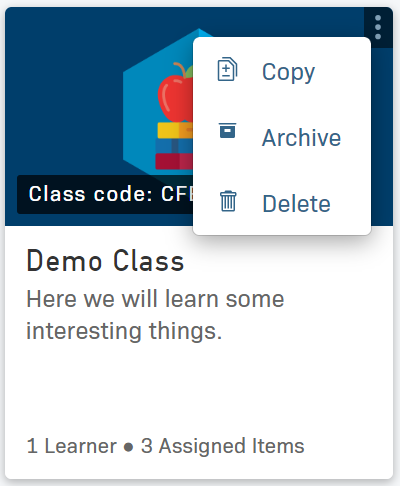Archiving a Class
Classes can be archived by the educator that created them as well as any co-educators that have been added in the class settings. The option to archive a class can be found on the bottom left when viewing the class settings. It is also an option on the 3-dot menu in the top right of each class card in the my classes section of your dashboard.
Archiving a class will not have any effect on the content which has been added or posted, and no progress or discussion related to the class will be lost. Learners will be notified that the class has been archived and will not be able to access it unless it is unarchived. Similarly, co-educators will not be removed from the class but will no longer have access.
Once a class has been archived it will be listed in the Archive section of the My classes section of your dashboard. Archived classes can be unarchived by the creator of the class at any time via the class settings, or the 3-dot menu of the class card.